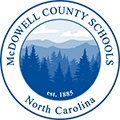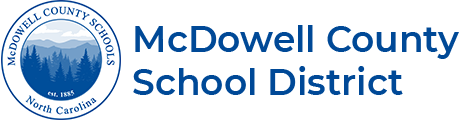How to Connect to Your Child's Google Classroom
Google Classrooms is a web-based learning mangagement system that is used by McDowell County Schools in grades Kindergarten - 5. When logged into Google Classroom, students can collaborate with both their peers and teachers. Google Classroom is a safe space for students to view class announcements, access content posted by their teachers, view posted assignments, and turn in completed work. Only authorized users have access to Google Classroom (students, teachers, and other designated staff members).
Parents/Guardians can access their child's teachers' Google Classroom in the following ways:
- From your child's MCS issued device, ask the student to login and launch the Google Classroom App. ** Any communication will be as if sent by the child, please do not use this method if you wish to communicate with your child's teacher.
- From any computer with internet access, click this link and have the student login with their Google username and password. This will be the same as their Chromebook login. Please note - any communication will be as if sent by the child, please do not use this method if you wish to contact your child's teachers.
- BEST METHOD - As a parent/guardian, you can receive and accept an email invitation. Only teachers and administrators from your student's school can send these invitations. You have 120 days from the date the invitation is sent to accept. This will allow you to receive email summaries of your child's work. You can request this access by contacting your child's teacher.